
Are WordPress Plugins Safe?
If you’re wondering whether you should use WordPress plugins on your website, it’s important to first understand how they work and what risks they may pose. In general, WordPress plugins are pieces of code that extend the functionality of the WordPress core software. They are written by third-party developers and can be installed on a WordPress website through the plugin directory or by uploading a plugin file. Now, should you use WordPress plugins without any worry? More specifically, are WordPress plugins safe to use?
Yes, while most WordPress plugins are safe to use, there is always a risk that a plugin could contain malicious code that could compromise your website’s security.
However, there are some things that you can do to safeguard your WordPress websites from the malfunctions of plugins. To know, have a deep dive into the following lines.
How do WordPress Plugins Work?
WordPress plugins are written in the PHP programming language and integrate seamlessly with WordPress. These plugins can be downloaded for free from the WordPress Plugin Directory or purchased from a third-party website.
Once a plugin is installed and activated, it will add new features or functionality to your WordPress site. For example, you might install a plugin, called Ultimate Coupons for WooCommerce that adds a contact form to your website or one that allows you to sell products online.
Most plugins are fairly easy to use and come with instructions on how to configure them. However, if you’re having trouble understanding how a particular plugin works, there are plenty of resources available online, including WordPress support forums.
Are WordPress Plugins Safe?
Not all but the majority of WordPress plugins are safe. Honestly, some plugins can introduce security vulnerabilities to your website. It’s important to be careful when selecting plugins and to only install those from trusted sources.
If you’re not sure whether a plugin is safe, you can check its reviews and ratings before installing it. You can also contact the plugin developer to ask questions about the safety of the plugin.
Remember, even if a plugin is safe, it might not be compatible with your particular WordPress installation. So always test new plugins on a development or staging site before installing them on your live website.
What are the Consequences of Using an Unsafe WordPress Plugin?
If you’re like most WordPress users, you probably have a few plugins installed on your site. But do you know if they’re safe?
Literally, there are many consequences that come with using an unsafe WordPress plugin.
- The first and most obvious consequence is that your website is put at risk. Unsafe plugins can introduce malware and other security vulnerabilities that can jeopardize the safety of your website.
- Using an unsafe plugin can also lead to decreased performance and stability. Websites that use unsafe plugins are often slower and more prone to crashing.
- Finally, installing an unsafe plugin on your website can damage your reputation. If your website is hacked or experiences other problems as a result of using an unsafe plugin, visitors will likely take their business elsewhere.
In short, the consequences of using an unsafe WordPress plugin are numerous and can be quite severe. It’s important to only use plugins that come from reputable sources and that have been thoroughly reviewed for security concerns.
WordPress Plugin Safety Tips: Protect Your WordPress Website
When it comes to WordPress security, there are many things to consider. One important aspect of WordPress security is plugin safety. Here are some tips to help protect your WordPress website from plugin vulnerabilities:
Keep your plugins up to date
Plugin developers regularly release updates that address security vulnerabilities. By keeping your plugins up to date, you can help protect your website from attacks.
Only install plugins from trusted sources
There are many untrustworthy sources for WordPress plugins. Be sure to only install plugins from trusted sources such as the WordPress Plugin Directory, CodeCanyon, or a reputable plugin development company.
Inspect code before installing a plugin
If you’re unsure about a plugin, you can check its code for signs of malicious intent before installing it on your site. If you see any suspicious code, do not install the plugin.
Check reviews & ratings of the plugin
Another effective way to protect your website is by checking reviews and ratings of the plugin you choose. This will give you an idea of how well the plugin works and whether or not it is worth your investment.
When looking at reviews, pay attention to both the positive and negative ones. See if there are any common complaints or concerns that are mentioned. Also, take note of how recent the reviews are. A plugin that was released a year ago may have different features than one that was just released.
Finally, don’t forget to check the ratings of the plugin. This can be a good indicator of its overall quality.
Use security plugins
As a website owner, it’s important to take measures to protect your site from potential security threats. One way to do this is to use security plugins.
There are a variety of security plugins available, each with its own set of features. Some plugins offer general protection, while others are more specific, such as protecting against malware or Denial of Service attacks.
When choosing a security plugin, it’s important to consider your needs and the level of protection you require. There are many great options available, Jetpack, for example, so be sure to do your research before selecting one for your website.
Frequently Asked Questions (FAQs):

Q.1. Are WordPress plugins free?
The answer isn’t either ‘Yes’ or ‘No’. Generally speaking, there are thousand of free WordPress plugins in the WordPress ecosystem. On flip side, there you find lots of premium plugins that will easily scale your business up to the par. Just be sure what your needs are. Then choose either a premium or a free plugin.
Q.2. Is security plugin necessary for WordPress?
WordPress is a popular content management system (CMS) that allows users to create and manage websites. While WordPress is a very secure platform, there are still some risks that need to be considered. One way to mitigate these risks is by installing a security plugin. But is a security plugin really necessary?
Yes, installing a security plugin is worth considering. So, make sure you have installed a quality security plugin.
Q.3. Is WordPress safe from hackers?
It’s no secret that WordPress is one of the most popular site-building and content management systems on the internet. It’s also no secret that hackers target WordPress sites more than any other type of website. So the big question is: Is WordPress safe from hackers?
The answer, unfortunately, is no. WordPress is not immune to hacking attempts. In fact, a new study has found that WordPress sites are hacked every 1.5 seconds on average!
But there are some things you can do to make your WordPress site more secure and less likely to be hacked. For starters, you should always keep your WordPress installation up to date. Hackers often exploit security vulnerabilities that have been fixed in the latest version of WordPress.
You should also use a strong password for your WordPress admin account, and avoid using the same password on other websites.
Final Words
In conclusion,we can say that WordPress plugins are safe if you take some basic precautions. Don’t install too many plugins, and only install plugins from reputable sources. Keep your WordPress site updated, and your plugins will be safe.

Category
- Beginner Journey
- Marketing
- Sales
- Video Tutorials
- WooCommerce
- WordPress
- WordPress Plugin
- WordPress Plugins
- WordPress Theme
- WordPress Themes
Discover More Matters
Most Viewed

Recommended From Wpdope
Gutenberg! your next page builder for WordPress that beats Elementor
Your next page builder for WordPress that beats Elementor
How to start a blog for your startup business that boost your cash flow
How to make your WordPress website performance lightening fast
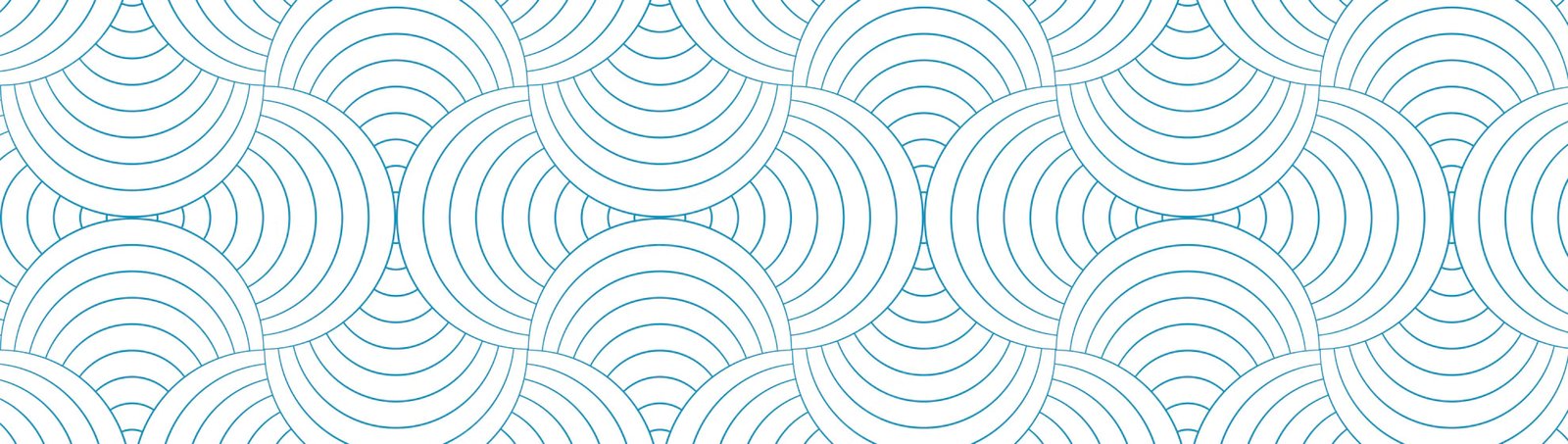
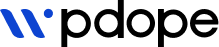




Leave a Reply